How to Setup a Postman Proxy in the Postman API Platform
Exploring Postman API
Postman API is a robust platform widely favored for API testing. This tool enables developers to easily create, test, share, and document APIs through an intuitive interface. It streamlines the API development process, promoting efficiency and collaboration in development and testing tasks, making it a preferred choice for developers across various API-related activities.
Utilizing Proxies in Postman
A proxy serves as an intermediary between your device and the internet, masking your IP address and relaying requests to the target server. In Postman, a proxy acts as a protective barrier intercepting HTTP(S) responses on behalf of the client. By default, Postman uses your local system's configured proxy for API requests or internet access. However, you can customize proxy settings within the app to enhance your experience.
Configuring Custom Proxies
To set up a custom proxy in Postman for routing API requests, you can follow these steps:
OkeyProxy Settings:
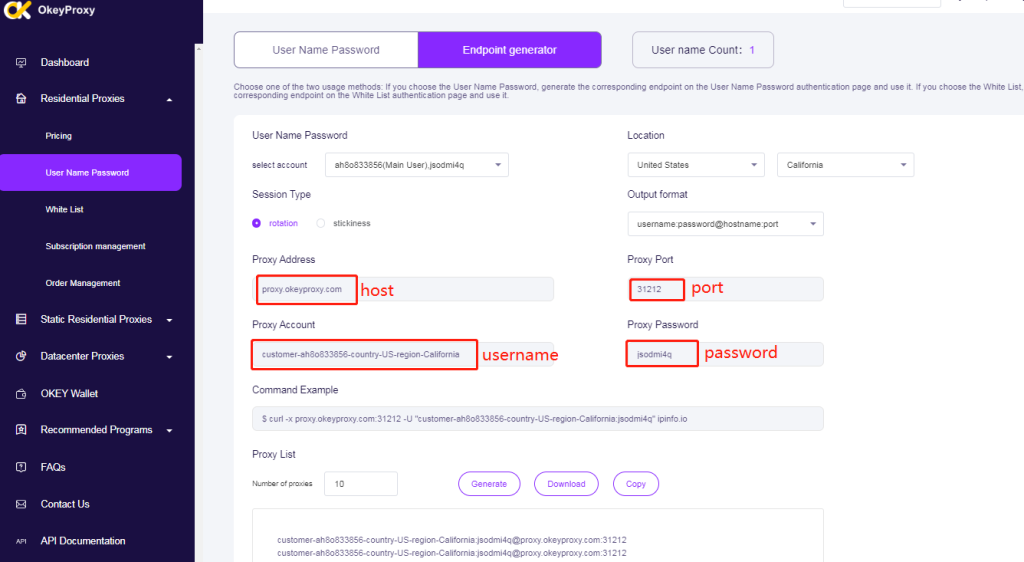
Register or log in to your account on the OkeyProxy platform.
Navigate to "Residential Proxies" and select "User Name Password" - "Endpoint generator".
Choose your preferred country, state, session type, and output format.
Generate the proxy details including address, port, username, and password.
Postman Settings:
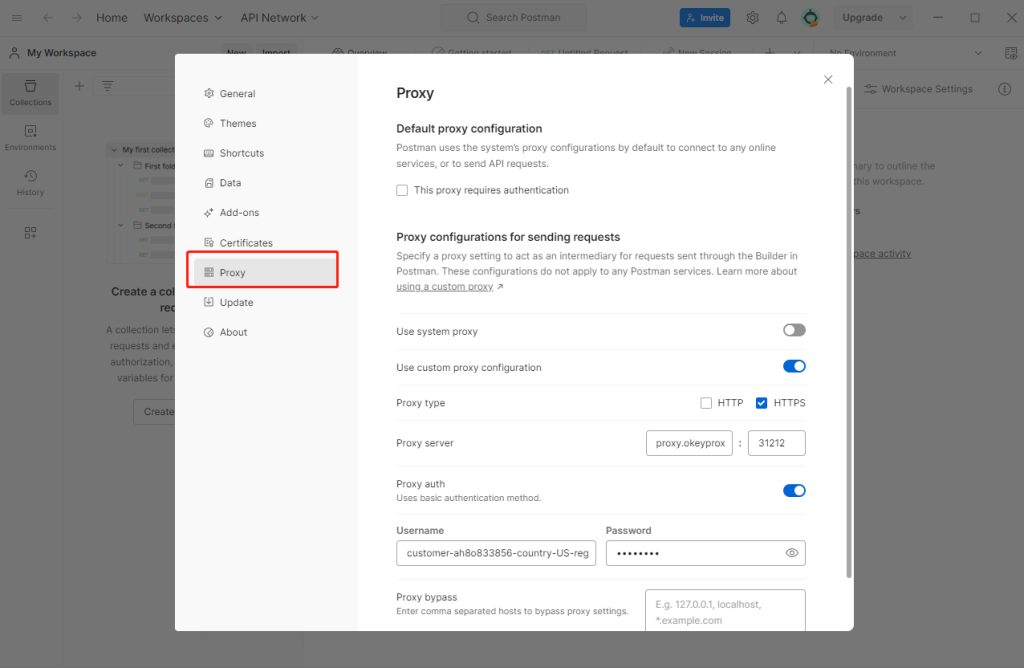
Click on the gear icon and select "Settings".
Navigate to "Proxy" and enable "Use custom proxy configuration".
Input the proxy address, port, username, and password obtained from OkeyProxy.
Configure proxy type, authentication, and bypass settings as needed.
By integrating OkeyProxy into Postman, you can enhance your API tasks efficiently.
OkeyProxy - Enhancing Postman Experience
OkeyProxy - cheap residential proxies, start at 3$/GB, offers a suite of features tailored for API tasks, ensuring fast speeds crucial for seamless API communication. By leveraging OkeyProxy within Postman, you can optimize your API workflow and enhance your overall experience.
